Discharged batteries are one of the many modern day miseries in our digital lives. However, by following some simple steps and taking a little bit of extra care, you can extend and maximize your phone’s battery life. These tips include avoiding complete discharging of battery and uninstalling the power-consuming applications.
As all leading smartphone makers are striving to make their devices thinner and lighter, the users are not getting expected improvements in the battery life. The average battery life of a charged device that’s moderately used is about a day. As removable batteries are becoming rarer, people are extra cautious about them.
But, why does your smartphone battery keeps dying so fast? The answer to this question revolves around multiple factors that you must know to take care of your battery. Apart from heavy applications that love to suck the battery juice, temperature extremes also act as a major cause of your battery’s unfortunate death.
Tips to maximize your phone’s battery life
Just like the laptop battery myths, there are several wrong theories that one needs to discard. So, here are some facts and tips, based on science, that one should keep in mind to maximize the life of your smartphone battery.
- Avoid extreme heat or cold: You might be knowing that batteries hate high temperature and they start to fail. The upper limit of a smartphone or laptop battery is about 70°C to 90°C. But, you should avoid exposing your battery to such high temperature. All parts of your smartphone–processor, screen, different chips–produce heat. Coupled with the environment’s temperature, these factors become the number one enemy of your battery. Few of you might be knowing that smartphones also hate extreme low temperatures. So, avoid leaving your smartphone exposed to low temperature for a long period.
- Avoid full discharges: Modern batteries, which are mostly Lithium Ion batteries, have no memory effect. So, you should avoid discharging them completely. When battery’s charge gets too low, they get unstable and dangerous to charge. You should discharge the battery to 35-75% before charging it again. So, as a common practice, try to charge your battery as soon as it hits 30% mark and avoid discharging it completely.
- Store batteries at 50% charge: You shouldn’t leave your smartphone battery completely discharged for a long period of time. If you leave a completely discharged battery for weeks, it may not hold the charge for a long time. The best practice to extend your phone’s battery life is storing it at 50% charge. This rule applies to both batteries in devices and the spare batteries.
- Don’t keep it plugged in for too long: While your modern smartphone battery doesn’t consume energy once it’s fully charged, it might get heated up in the process. So, the general opinion is that one should avoid leaving the smartphone plugged in for too long.
Some other tips to extend smartphone’s battery life:
Apart from the overheating and charging issues, you can also maximize your phone’s battery life by killing the unnecessary activities that drain your battery. Here are some simple tips:
- Turn on the automatic brightness adjustment feature
- Take a look at your phone’s power usage pattern
- Turn off Wi-Fi, Bluetooth, and locations when not in use
- Use widgets to easily toggle the above-mentioned settings
- Disable continuous sync feature in apps
- Use task manager to kill the apps
- Disable/delete the unnecessary apps
- Use apps to kill entire data connection when not in use
- Disable animated wallpapers and widgets
Don’t forget to drop your feedback in the comments section below.

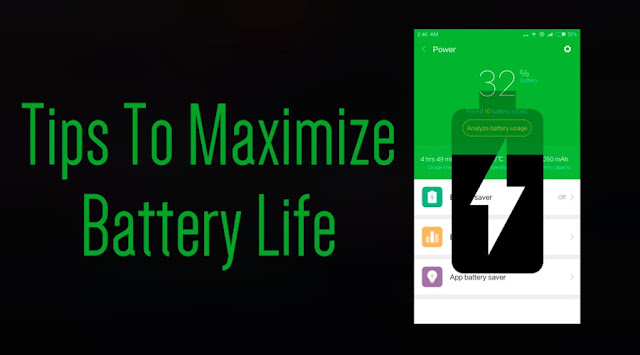
Post a Comment