If you have low speed processor and with boring name and you want to change it then this article will help you how to change processor name and speed without any software.
Many computer shopkeepers make their customers fool with the help of this trick. So also beware of this while buying used computers.
Just follow the steps below:
Step 1: First open the Run command box (you can open it through start button or open it directly by pressing Windows+R).
Step 2: Now type “regedit” into run command box without double quotes and hit enter.
Step 3: Registry Window will appear now. From the sidebar folder list go to “HKEY_LOCAL_MACHINE >> HARDWARE >> DESCRIPTION >> System >> Central Processor >> 0“. As shown in below picture:
Step 4: Now Double click on Processor Name String option and change the name and speed as your desire.
Step 5: Now Restart your computer.
Enjoy......

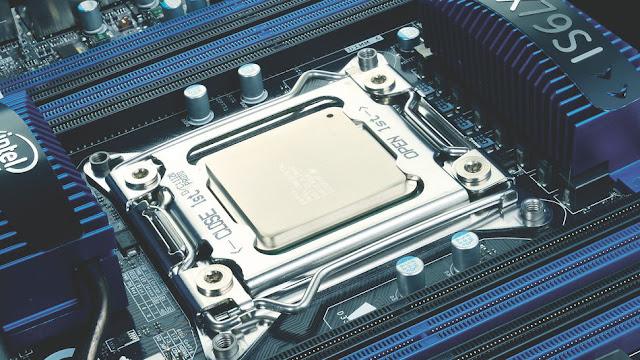

Post a Comment