Today i have a great application to share with you and i am sure you all will like this. Many times we need to copy the text written on the image files like quotes, advertisement, proposal, tenders etc. As they the text is written on image that’s why we can’t able to copy it besides of type it manually.
Below is the step by step article with pictures to learn how to use this tool and extract information. as i already mentioned above by using this tool you don’t need to use any other tools or device like OCR or Scanner. just follow the simple steps as mention below:
Step 1: First Download this tool from Here.
Step 2: Now install the tool manually.
Step 3: After installation run the application by clicking on the icon from desktop screen.
Step 4: Now a Explore window will open, Select the desire image which text you want to get.As show in Picture below.
Step 5: After selecting the desire image file. I will open that image into its own editor.
Step 6: You don’t need to use anything from editor.
Step 7: Just use your mouse and drag the area of text which you want to copy the text (by pressing and selecting desire area) as show in Picture below. After selecting it will automatically scan the image and a popup will appear with your desire text.
Step 8: Now Click on Continue if the desire output come. It will automatically copy the text into clipboard.
Step 9: Now open notepad, text pad etc and paste it there. You can use Ctrl+V command for pasting purpose.
That’s all now you have a tool by using this you can Extract text from Images and pictures without any OCR Device.
Enjoy.....

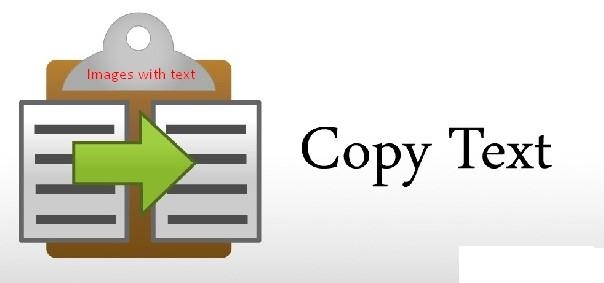


Post a Comment