Facebook is the biggest and most popular social network in the world. The main reason of popularity of the Facebook, it’s simple user interface. Facebook allows you to share videos, images and much more. Also, I personally spend a lot of time on Facebook.
Well, day-to-day, Facebook has been improving their services. Recently, Facebook has launched the latest version of its “Facebook Messenger App,” that’s let you access “Multiple Facebook account” on same Facebook messenger app. Through the new features, you don’t need to perform logging in and out each time in order to access multiple Facebook account or other Facebook users. Also, if you are bothering about account privacy then don’t be worried, you can lock your account to keep your stuff private. So, we’re here with “How to use multiple Facebook account” on Android messenger.
How To Use Multiple Facebook Accounts on Android Phone?
You might be wondering how to access multiple Facebook account on the single Android device. You need to follow just simple steps below.
Step 1: First of all, you need to Download and Install official Facebook Messenger app on your smartphone or tablet and launch this application on your smartphone.
Download the Application From here: FACEBOOK MESSENGER
Step 2: Now, tap on the “Gear Icon” on the right corner in messenger and open the “Settings” option.
Step 3: Now, you can see the different option like – Accounts, Report a Problem and Help Under “Settings.” Choose the “Accounts” option, and tap on + (add) icon.
Step 4: Now, you will see a pop-up window on the screen where you need to enter your “email address or phone number” and “password”. Also, if you want to switch your account later then select the “Require a password when switching to this account.”
Step 5: Once you successfully login new account, you will automatically switch to your new account. In order to delete any account, you need to just long press on any account and you will see an option to “Remove Account.” Just tap on “Remove Account,” you will successfully logout your account.
Was this tutorial helpful for you? Leave a comment below if you have any related queries with this.


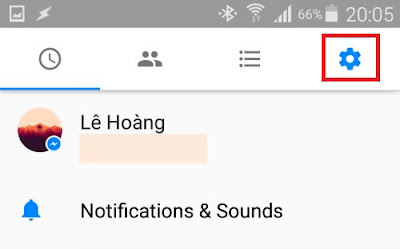
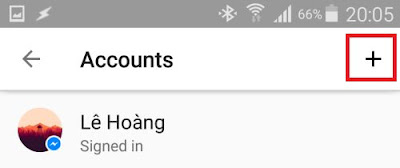
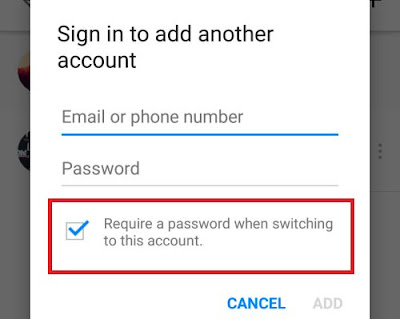
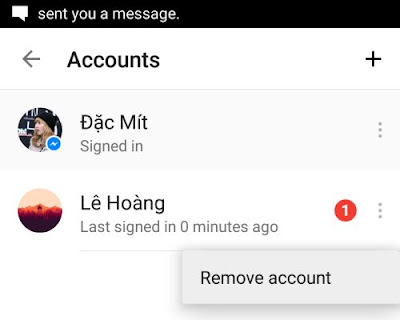
Post a Comment